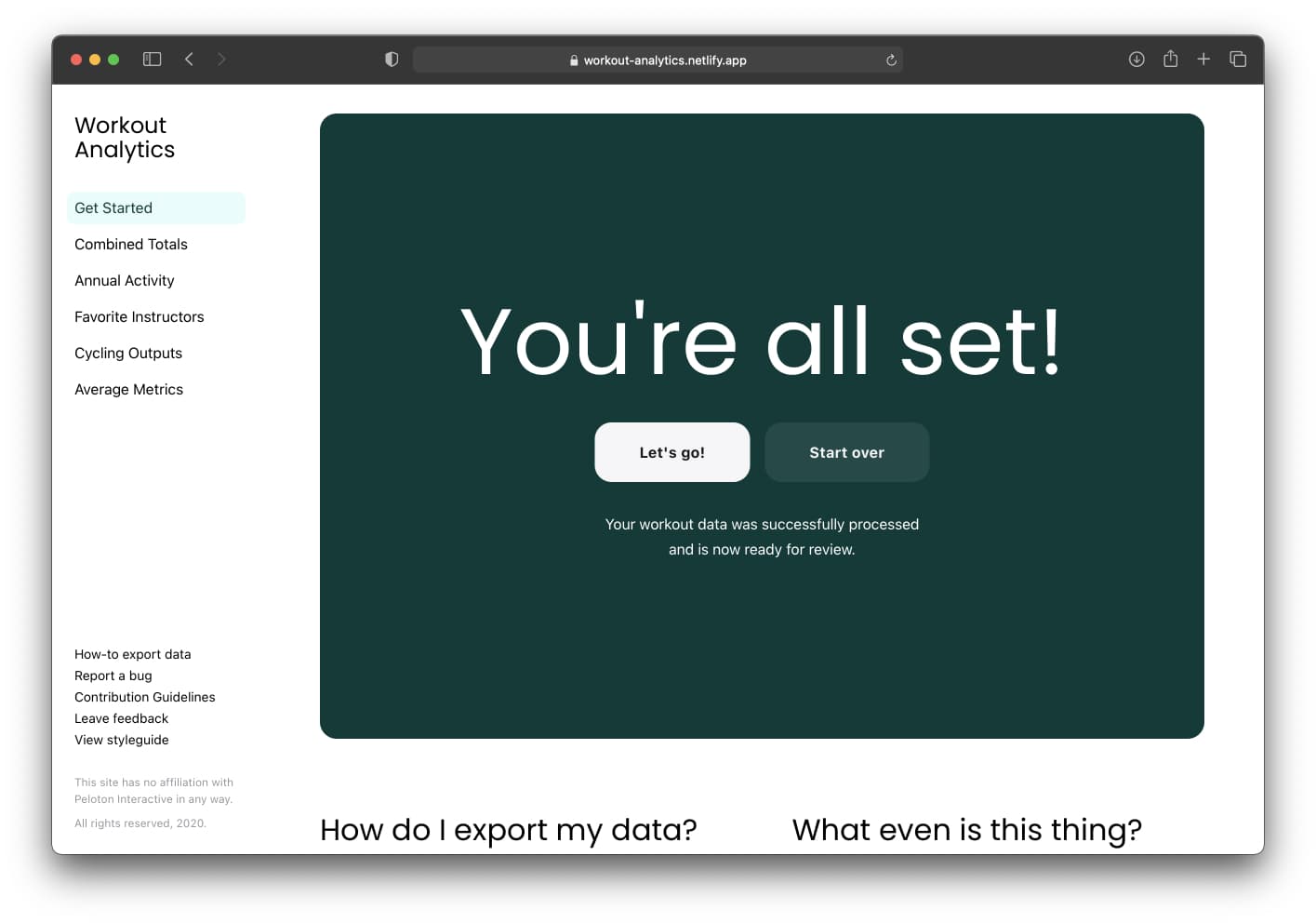How-to Guide
Downloading your data
To download your data, log in to members.onepeloton.com/profile/workouts and click Download workouts
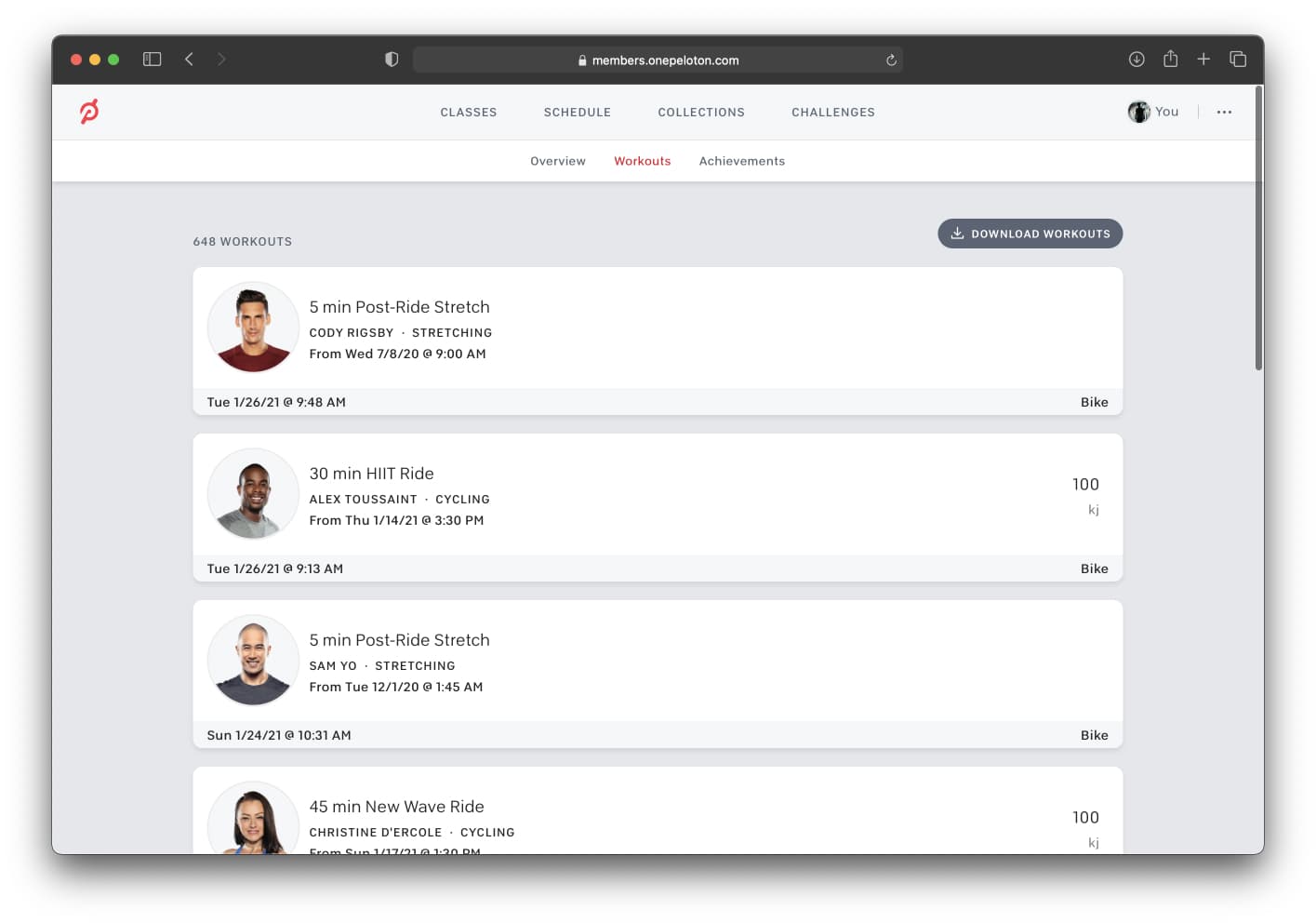
Using this site
Once you've downloaded your data, navigate to the landing page and select Analyze my workouts
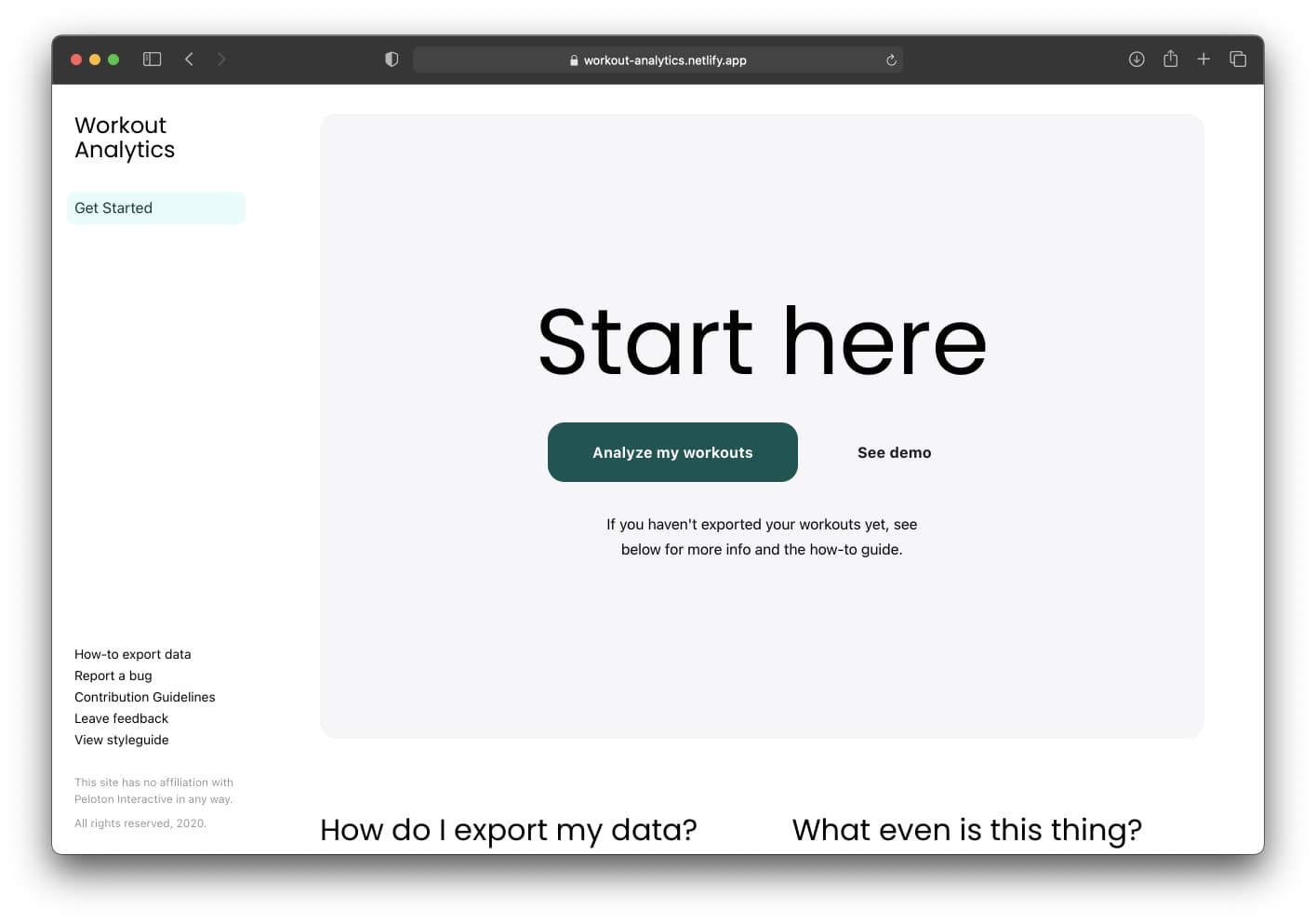
Adding downloaded file
Drag and drop your file onto the highlighted area or use the Select file button to browse for it on your computer.
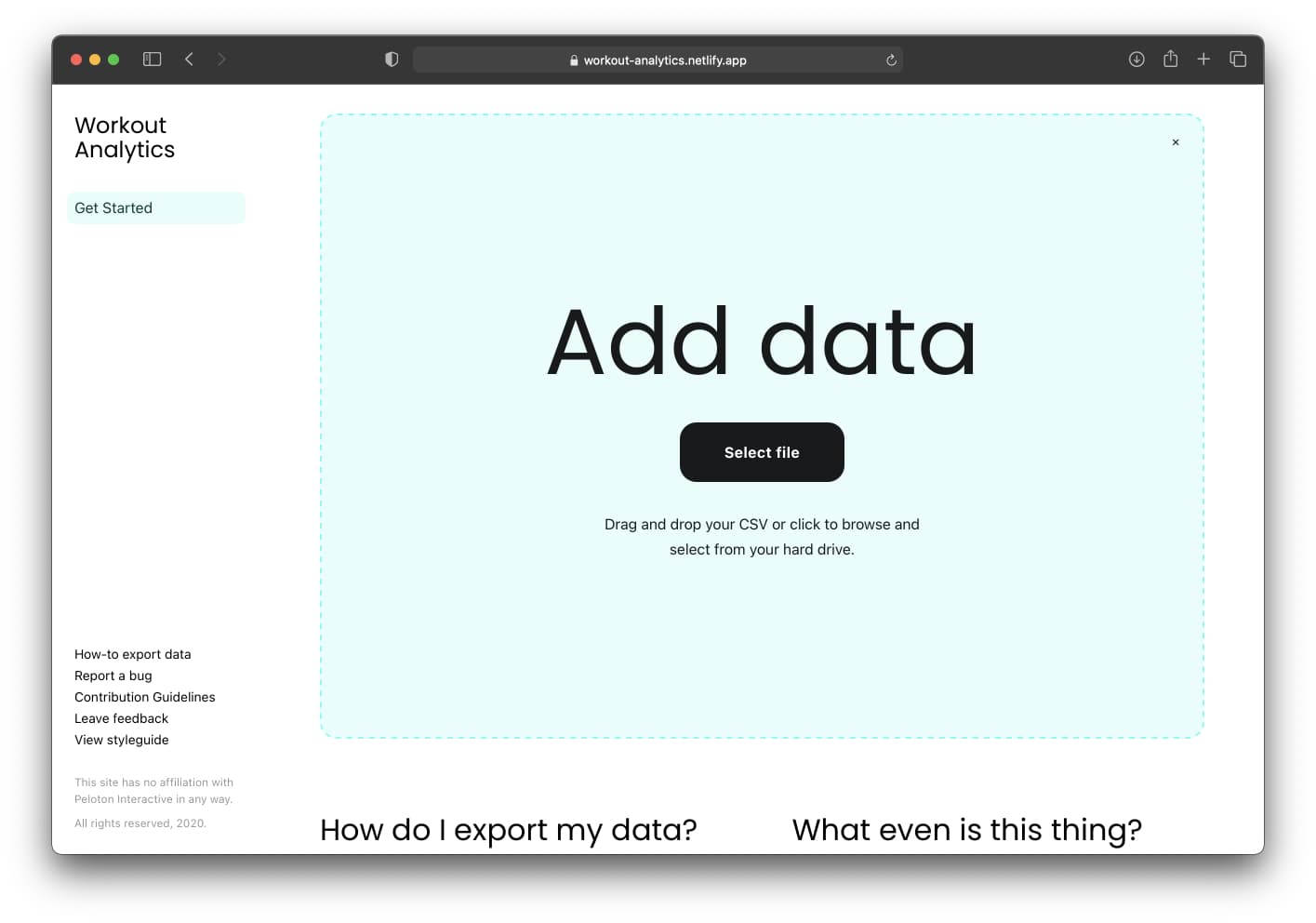
All set
And, just like that, your data is analyzed locally and ready for your review. Lastly, select Let's go! to see your stats.
For your convenience, the analyzed workout data is saved in your browser so you can come back and view it again later.
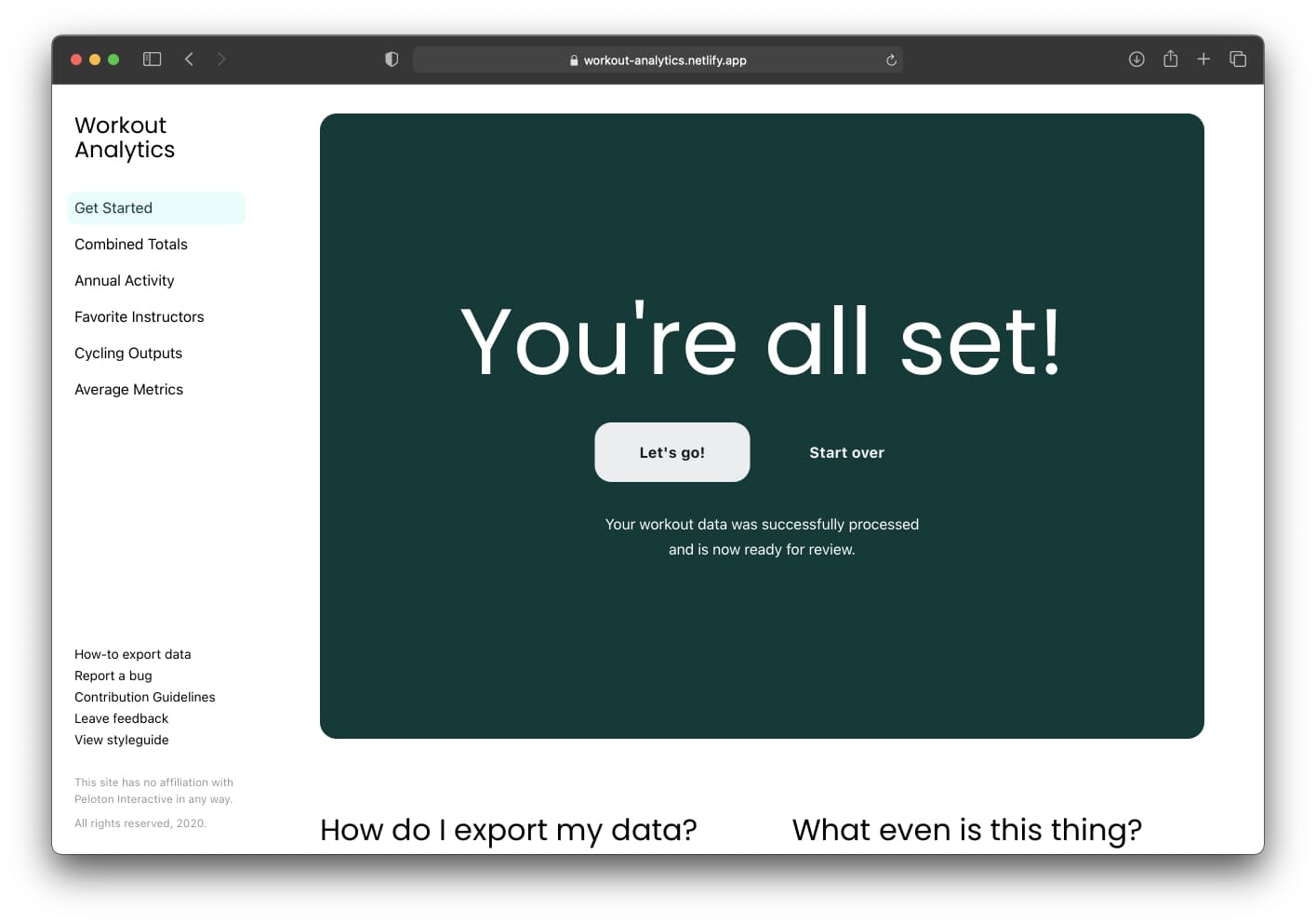
Updating previously saved data
If you'd like to update or clear saved data from a previous session, go back to the landing page and select Start over.